How to Export Data into Excel Sheet in ADF
Today
we are going to learn, How to Generate Data into Excel in ADF JDeveloper. Here
we will follow the standard method where you can easily to export data without
doing any code. The following step are given below.
Step 1:
Step 1:
Step 2:
- As you dragged the Export componect in your button, you will see the popup functionality in your screen.
- It needs ExportedId and Type
- ExportedId is your Table Id (Figure :2). Example: My Table Id is t31
- Select excelHTML for Type (It will export your data into Excel)
- Click Ok
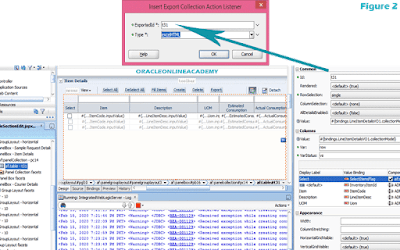









No comments:
Thank you for your comment...!