How to Create a New User Account in Oracle SQL Plus
It is very easy to create a new USER in ORACLE, from this you can easily create separate database, table, Views, Procedure and Function etc. It is very necessary when you are creating new software like School Management System, Hospital Management System etc. Steps are as follow:
- First you have open SQL Plus
- Then Connect with SYSDBA
- Congratulation ..! Your User Account has been created. Now you must have to take a grant, before grant you could not be connect to the server with above username and password (hospital/12345).
- Now continue after creating an account..
- Type grant connect to hospital
- Now the last step is to take RESOURCE, or even the DBA role. This method is allow the user to not only create custom named types but also user can perform alter and destroy them as well.
- Now account has been successfully created, Create Tables, Views, Procedures, Functions, Packages etc.
If you like this article or you have query, share with us in below comment..



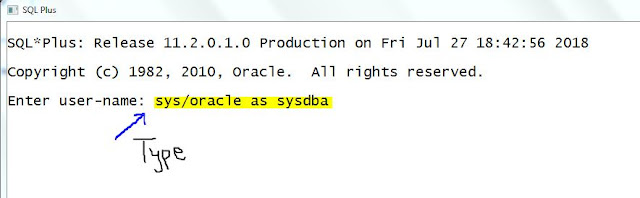
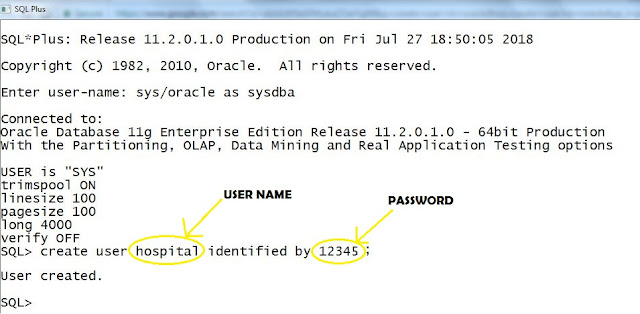








No comments:
Thank you for your comment...!