How to Install Oracle Database
Recommendation of Installation:
Before Installation ORACLE Database 11g, You must have these all requirements in your PC.
- Operating System Windows 7, 8, 10 & Win Server.
- 6 GB Free Space Available In Specify Partition.
- Minimum 2 GB RAM
- Screen Resolution 1024 x 768 minimum
Step 1:
Double Click on Setup.exe
Step 2:
After Click exe file, the installation will be started..

















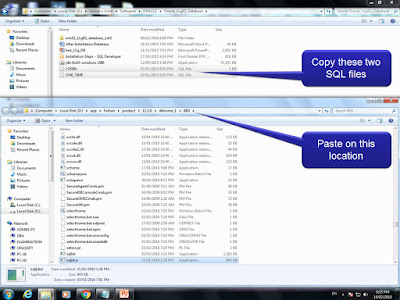











No comments:
Thank you for your comment...!